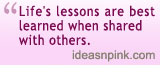What’s wrong with the printer?
One time I was a bit annoyed with our printer, it would print just few lines and then stop. I browsed over the Internet for answers and got even more upset seeing the many pages with the same complaints of not printing the whole page completely. What could be wrong? I downloaded and updated the latest printer drivers but still it prints an incomplete page. It was already getting too late, so I decided to sleep on it.
The next day, I tried to tinker with the printer a bit and got the idea that maybe the USB cable was not plugged in carefully. And I was right. LOL. I firmly pushed the cable to the printer port and after sending a printing command, there it was, a full and complete page coming out of the printer tray. Whew. Sorry dear printer if I almost wanted to send you to the trash. LOL.
Some printing errors can also be caused by other factors such as low ink levels. Thus, it is recommended to check up on your inks and have some spare cartridges on hand. You don’t want your work to be disrupted by lack of printer ink, right? There are printer ink suppliers online that offer the lowest rates for printer ink cartridges, whether these are genuine, generic or compatible, refurbished and refill kits. For instance, one can browse over a list of HP, Canon or Brother laser toner cartridges and compare prices and deals. Just input the printer brand, family or series, and model or you can directly input the printer brand and part number to get a list of what’s on hand.
Troubleshooting printer errors can be a pain oftentimes. And it is best not to assume so much just like what I did. I really thought the printer cables were not part of the problem so I didn’t even bother checking them. Ugh. Anyway, another lesson learned.