Searching for s-video plug
These days, we’ve been looking for a plug or connector to connect my laptop to the TV. Big sis and I have been to one computer store yet… and haven’t found what we’ve been looking for.
The socket on my laptop looks like this:
I did a bit of research (thanks to Wikipedia!) and got its name – the 7 pin mini-DIN S-Video socket used on laptops and video cards.
“The 7-pin socket accepts the 4-pin plug (unlike the standard 7-pin socket) and the S-video signals are available on the matching pins. When a 7-pin plug is inserted, one of the extra pins carries a CVBS composite video signal for non S-video displays.”
Big sis tried inserting a 4-pin mini-DIN plug to a laptop on display recently at the store, but it didn’t fit. Hmmmm… maybe we’ll have to ask for assistance next time.
Searching for the right connector from computer to TV can be a challenge. Browsing for video connectors and plugs at Amazon returned some interesting results. How about the Lake PC to TV Converter Box compatible with Windows and Mac (VGA To RCA / VGA To S-Video)
or the Videosecu PC to TV Converter VGA to RCA S-Video Mac Computer Laptop to Composite Video Switcher VGA2TV 1L7
?
Here are the images for the PC to TV converter boxes mentioned:
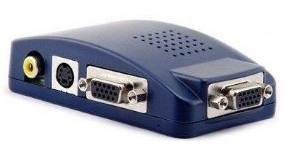 Lake PC to TV Converter Box compatible with Windows and Mac (VGA To RCA / VGA To S-Video) |
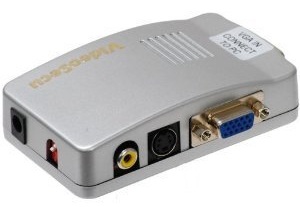 Videosecu PC to TV Converter VGA to RCA S-Video Mac Computer Laptop to Composite Video Switcher VGA2TV 1L7 |
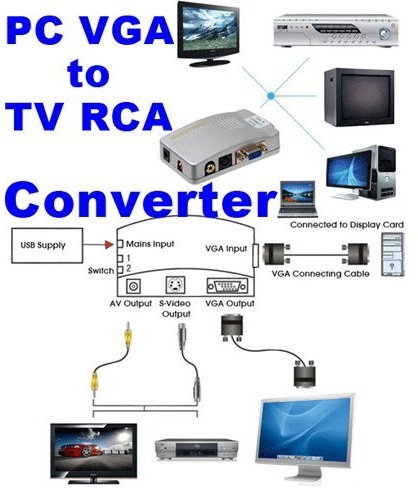
Configuration for the Videosecu PC to TV Converter
So, do you think I’ll be able to view my laptop screen on TV with these converter boxes? Do help me out folks! 😉
Photo credits: wikipedia.org and amazon.com

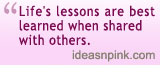




[…] searching for a 7 pin mini-DIN S-video plug, big sis and I finally found an alternative to allow my laptop’s screen to show on their TV. We […]
I was doing a search for an item I have in my posession. It has a 7 pin din connector (male) that would fit the female jack on the laptop, what you have pictured above. It goes to a wider piece with two RCA plug ins. One yellow and one black. There is also a regular S-Video out on it.
Here are some pictures, if you are still looking this should help with the search. I am adding embedded pics as well as the direct links incase the embed doesn’t take.
The Plug:
http://i37.tinypic.com/2h504y1.jpg
The Plug Connections:
http://i37.tinypic.com/n3pug8.jpg
The Plug Lettering:
http://i36.tinypic.com/29uvi89.jpg
I hope this helps you.
Hi Golgi, thanks so much for the info with pics. 🙂 We found an alternative connector for pc to tv viewing though. You can read about it here:
http://www.ideasnpink.com/2008/07/25/vga-connector-for-pc-to-tv-viewing/